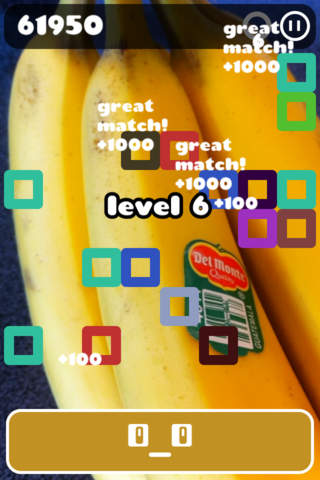Color Frenzy app for iPhone and iPad
Developer: Skudio
First release : 16 Nov 2011
App size: 1.94 Mb
Your camera is now a game! Color Frenzy challenges you to use colors in the world around you to advance in this innovative new game. Push your creative limits as you experiment with lighting, shadows, and auto-exposure to match colors with your camera.
■ Match colors of real objects to game tiles
■ Use color bombs to clear the entire screen
■ Play 30 levels of increasing color and difficulty
■ Enjoy playful music and sound effects
☀ Game Play ☀
Great matches earn 10x more points. Get two, three, or more matches in a row to further multiply your points per color match. Dont let the screen fill up! Use color bombs to clear the screen in a pinch. Dont make too many color mismatches in a row, or penalty pieces will appear. Clear 20 or more pieces to reach the next level.
☀ How Are Colors Calculated? ☀
As you move the camera around, the button color changes to an average of all pixels in the camera view. When pressed, the game looks for tiles with similar Hue, Saturation, and Brightness (HSB or HSV). Tiles with similar HSV values are considered matches and are removed from the screen to earn points.
☀ Color Matching Tips ☀
LIGHTING - Color Frenzy is best played in an area with good, but moderate, lighting. Lighting too bright or too yellow may wash colors out or change their saturation. Lighting too dim will also limit color matching possibilities.
SHADOWS/HIGHLIGHTS - To get darker shades, try working with shadows on objects. For lighter colors, experiment with the cameras auto-exposure by quickly moving from dark to light, if a suitable bright color is not available.
SATURATION - Translucent objects, like colored plastic bottles, are often a handy way of getting highly saturated colors. Saturation can also be affected by moving an object further away from the camera to allow the screen to blend in colors from surrounding objects.
HUE - If having trouble getting the right hue (tone) on an object that seems to clearly be a good match, try briefly moving the camera away to an item of a different hue to allow the camera to readjust its white balance. Another option is to fill the screen with the object in question and allow the camera to adjust, while experimenting with how much light is let in between the camera and the object.